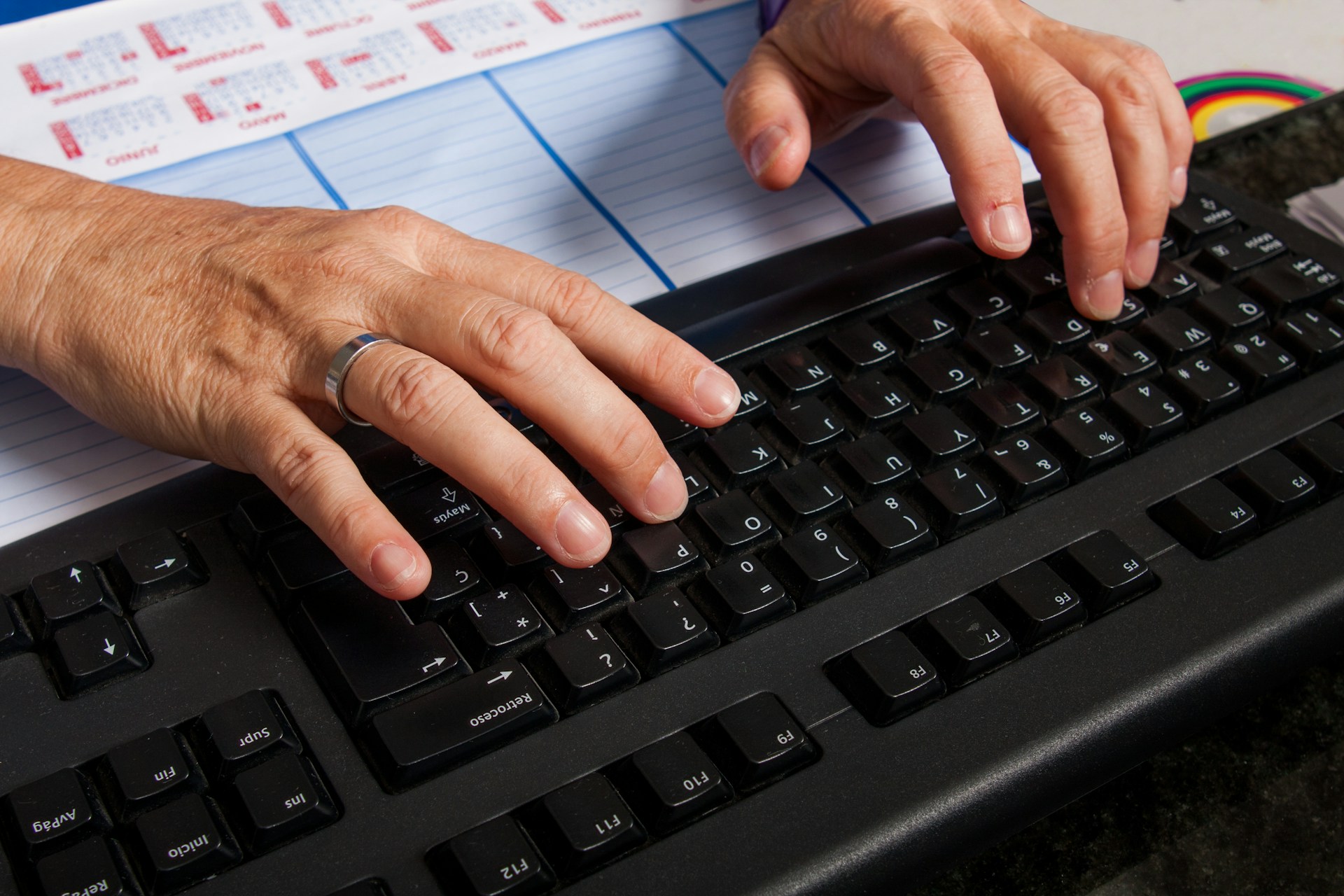The Importance of Visuals and Floorplans in a CMMS

In the realm of facility management, the ability to visualize your assets, equipment, and spaces is paramount. A Computerized Maintenance Management System (CMMS) that incorporates robust visual and floorplan capabilities offers significant advantages in maintaining and managing your facilities efficiently. The Layouts feature within FlowPath CMMS exemplifies how visual tools can enhance your facility management processes. This blog will explore the importance of having visuals and floorplans within a CMMS, and the benefits of an editor that allows for easy changes and adjustments.
Enhancing Clarity with Visuals and Floorplans
Visual representations, such as images and floorplans, provide a clear and intuitive way to manage facilities. The Layouts feature enables users to upload an image of a floor plan or layout and add icons to represent assets, equipment, and areas. This visual approach helps facility managers and maintenance teams quickly identify the locations and statuses of various elements within a facility.
Icons can be associated with specific projects, equipment, or locations, creating a detailed and organized map of your facility. This association not only improves clarity but also aids in quick decision-making, as users can see at a glance which areas need attention. Additionally, creating parent-child relationships between icons allows for a hierarchical view of assets, providing a deeper understanding of how different elements interact within the facility.
Streamlining Processes with Pin Templates and Categories
The Layouts feature includes pre-populated pin templates and categories based on best practices. These templates help users quickly create layouts by providing standardized icons and colors that can be easily recognized and understood. For example, if you have an athletic court, you can use a pin template to create an athletic category. These templates save time and ensure consistency across different layouts.
Users can filter icons by category, type, and layer, allowing for a customized view that meets specific needs. By default, all filters are turned on, showing everything on the layout. As filters are applied, the icons displayed will change based on the filter selection. This functionality is particularly useful for focusing on specific systems, such as HVAC or electrical, without the distraction of unrelated icons.
Flexibility with Editing and Adjustments
One of the standout features of the Layouts tool is the ability to easily make changes and adjustments. Users can add pins, shapes, and text to the layout by simply clicking and dragging them to the desired location. Editing pin properties, such as category, description, associated equipment or project, icon, and color, is straightforward and intuitive.
The ability to duplicate pins and shapes, draw rectangles to group items together, and filter pins by various criteria adds a layer of flexibility that is crucial for dynamic facility environments. For example, if a new piece of equipment is added to the facility, it can be quickly represented on the floorplan with the appropriate icon and details.
Navigating the Layout with Ease
The Layouts feature also includes several tools to help users navigate the floorplan efficiently. Users can scroll through the layout infinitely, zoom in and out by holding the control key and scrolling, and move the canvas by holding the spacebar and dragging the mouse. Additionally, there is a button available to center the canvas to its original position, ensuring users can easily find their way back to the starting point.
Conclusion
The integration of visuals and floorplans within a CMMS, exemplified by the Layouts feature, offers significant benefits for facility management. It enhances clarity, streamlines processes, and provides the flexibility needed to manage dynamic environments. By leveraging tools like pin templates, category filters, and an intuitive editor, facility managers can maintain an organized and efficient workspace, ensuring that all assets and equipment are accurately represented and easily accessible.
Incorporating these visual tools into your CMMS not only improves the overall management of your facilities but also supports better decision-making and more efficient maintenance practices. As facility management continues to evolve, having a CMMS with robust visual and floorplan capabilities will be an indispensable asset.